IMPORTANT NOTE: LOGIN TO WEBMAIL FOR THE FIRST TIME JUST IN CASE YOU ARE REQUIRED TO RESET YOUR PASSWORD BEFORE UPDATING YOUR COMPUTER OR PHONE.
365Migration
- Home /
- 365Migration
STEP 1.) Accessing MS365 Online
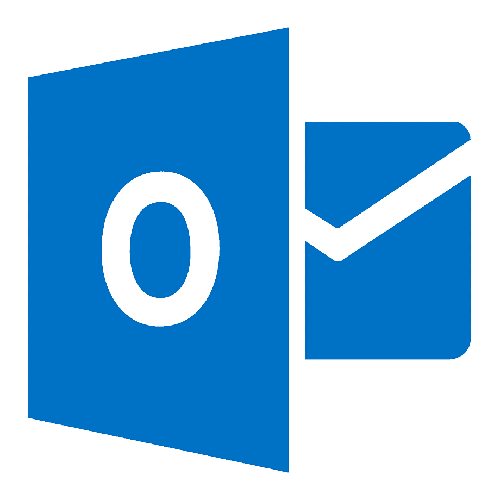
The web address used to access your webmail will remain the same.
email.mydomain.com
Change mydomain.com to YOUR official domain name and type into the top address bar of a browser to reach your login page.
STEP 2.) Email Clients & Smartphones
- View articles related to your specific device or software.
- During set-up, you will now need to use the EXCHANGE account type.
- You can add the new Exchange account while leaving your current email account in place.

Desktop
- Outlook (Windows)
- Outlook (Mac)
- Mail (Windows)
- Mail (Mac)
- Thunderbird (Windows & Mac)
- Outlook Set-Up Tool
(Windows 7+/Outlook 2016+)
Microsoft 365 Server Settings
Incoming Server
Protocol: IMAP
Hostname: outlook.office365.com
Port: 993
Connection security: SSL/TLS
Authentication method: OAuth2
Username: Your email address
Outgoing Server
Hostname: smtp.office365.com
Port: 587
Connection security: STARTTLS
Authentication method: OAuth2
Username: Your email address
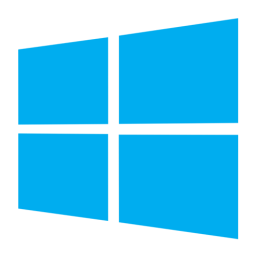
Windows PC – Outlook Set-Up Tool:
Windows 7+ AND using Outlook 2016+
The Outlook Setup Assistant will switch your email settings in a snap. Download and run the application and follow the prompts to update your email immediately.
Have Questions Or Need Assistance?
Get In Touch With Us